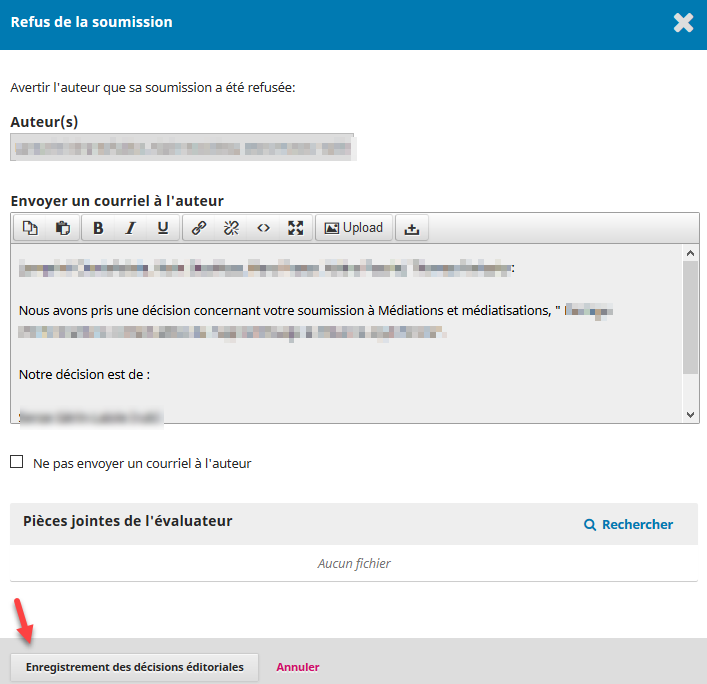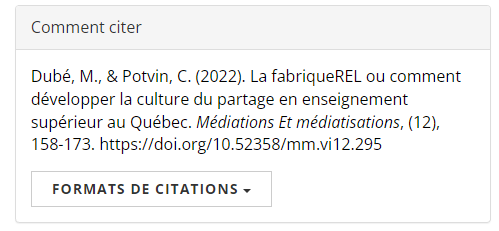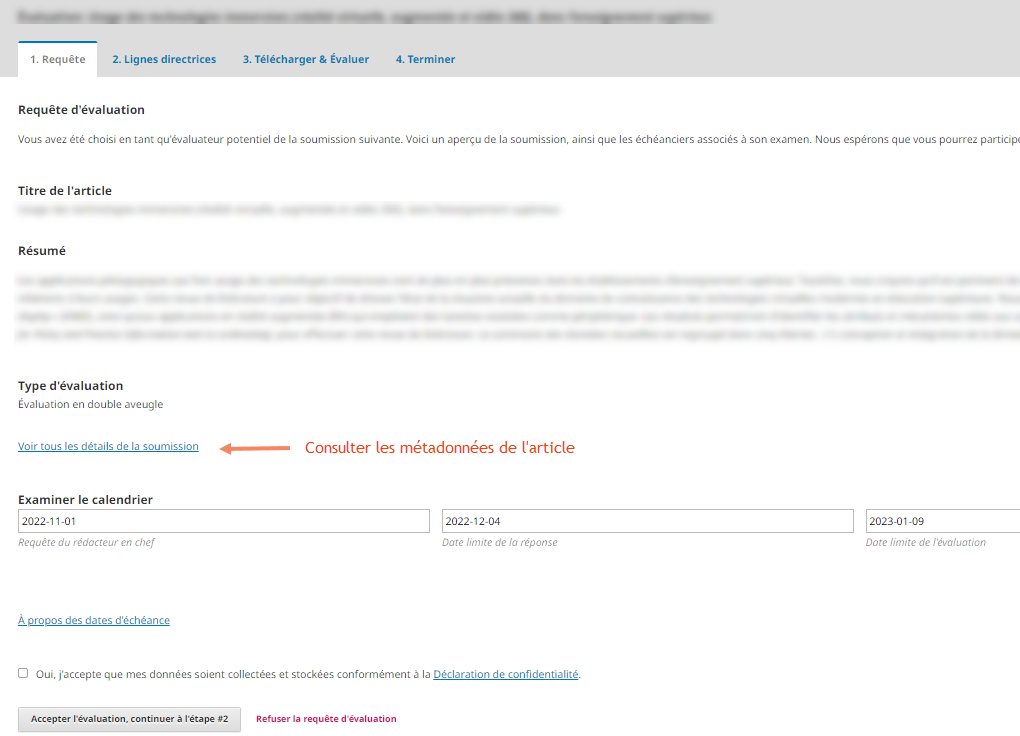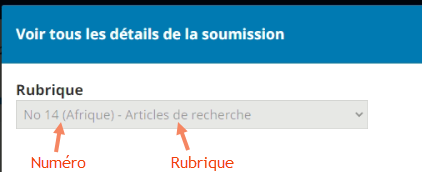Information For Readers
Casual readers
Reviewers
Section editors
Casual readers
Notice of publication
To receive a notice of publication for new issues, you must subscribe (See the subscribe link in the header).
Format
Complete issues can be downloaded in the PDF format. Articles are downloadable in PDF.
Referencing
To refer to an article, click on its title. The “How to cite” box offers different bibliographical styles.
Reviewers
This journal is peer-reviewed. Each article is reviewed by a minimum of two reviewers.
Review requests
Review requests are sent by email through the journal’s platform; it is through this platform that reviewers must hand in their work. You must access the platform to access the article. By clicking on the article’s title, you should reach the following webpage:
If some information does not appear in the review request email (e.g., name of the rubric, theme and year of publication – spring, fall, or varia issue) or if you have lost the original email, rest assured that all the information can be found in the first or the four evaluation tabs of the evaluation which is named “1. Requests”. In this tab, click on “See all submission details”. This procedure opens the metadata provided by the authors.
Review calendar
In view of meeting the review process deadlines, we ask that reviewers respect the proposed review calendar.
Acceptance or refusal
Reviewers are asked to Accept/Refuse review requests within 1 week. This option appears in the “1. Request” tab at the bottom of the page for each article.
Review deadline – Round 1
A 5-week deadline is given to reviewers following the date on which the evaluation request was sent
Review deadline – Round 2 or subsequent rounds
If subsequent cycles are needed following resubmission (major revisions), a 3-week deadline is given to reviewers to send in their evaluations.
Documents to fill out
Evaluation forms
Article reviews are submitted using forms adapted to each section (research articles, practician articles, discussions and debates, student work, knowledge syntheses and literature reviews, testimonials and interviews, reading notes).
Attached files
Reviewers can also comment directly on the submitted texts and attach the file to the review. Please make sure that the file is anonymized. See this tutorial.
Recognition
The names of reviewers who have contributed to all issues appear in the front pages of each issue and are presented in alphabetical order.
Section editors
The journal’s publication process is described here.
The main tasks of section editors are the following:
(a) Sélecting reviewers
(b) Carrying out the peer review
(c) Making a decision
-
(1) et (2) Asking for a revision
a) Selecting reviewers
For each article, two reviewers must be assigned. Reviewers are selected by the section editors. In the case of thematic issues, half of the reviewers are chosen by the section editor and the other half are selected by the coordinator. A file with the names of reviewers is shared with you by the issue coordinators.
Review requests are sent by the section editor or by the issue coordinator as decided by the section editor. To do so, click on the “Add a reviewer” option.
To see a list of potential reviewers, click on the “Add a reviewer” option (« Ajouter un évaluateur »).
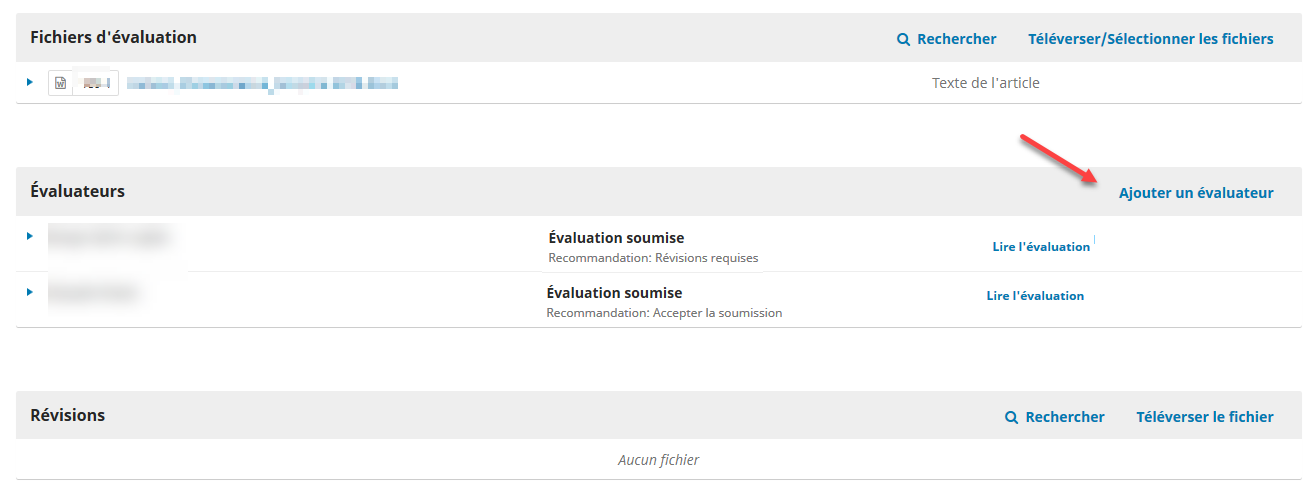
Ideally, at least two reviewers should be selected to review each article. Exceptionally, a third reviewer may be requested (e.g., if the evaluations of the two other reviewers are significantly opposed). The section manager should not act as a reviewer for their own section as this would not match the criteria of the double-blind peer-review process and would become a single-blind peer review process (a reviewer knows the identity of the authors).
In the review request, make sure that the following information are indicated:
- The name of the section
- The issue (thematic – spring, fall or yearly varia) to which the submission is attached
- The deadline for sending in the review
b) Carrying out the peer review
For this step, your task consists in doing the following:
(1) Sending reminders to reviewers if they are late (in general, this task is carried out by issue coordinators);
(2) Reading the reviews that have been sent in;
(3) Thanking the reviewers.
The entire process is illustrated in the following figures:
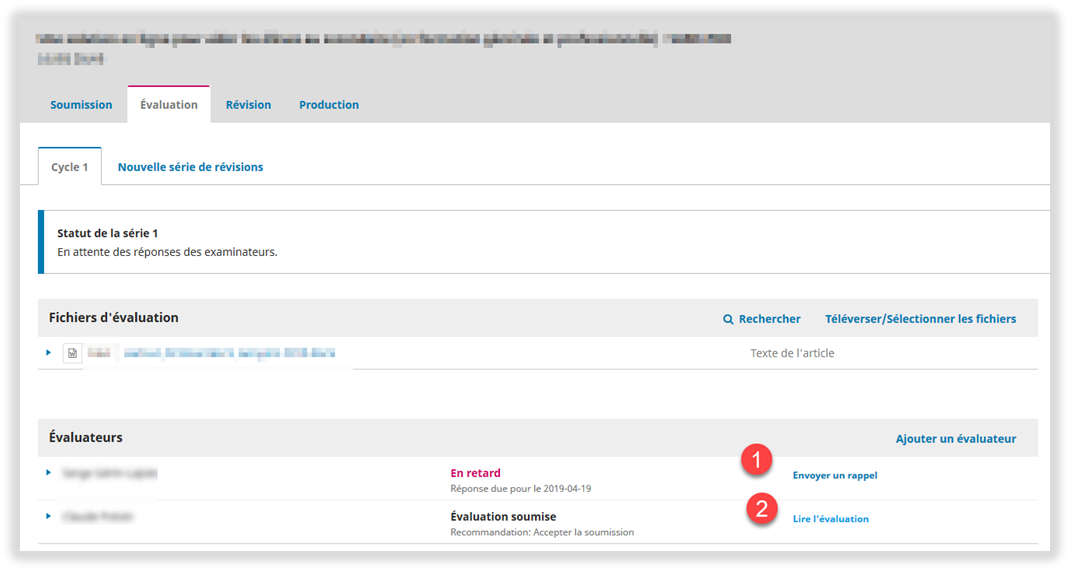
By clicking on (2), vyou can have access to the filled-out form. At the bottom of the form in the dialog box, you must click on “Confirm” to confim the reception of the review:
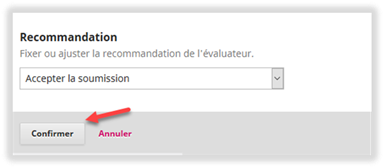
Once this is done, the “Thank reviewer” option will replace the link (2) in the table. Click on the link (3) to send a thank you message to the reviewer.

c) Making a decision
Once all the reviews have been received, you must read the reviewer’s comments and make a decision. It is your responsibility to tally everything and send the author a response. For each response option, a message template is suggested. Options are the following:
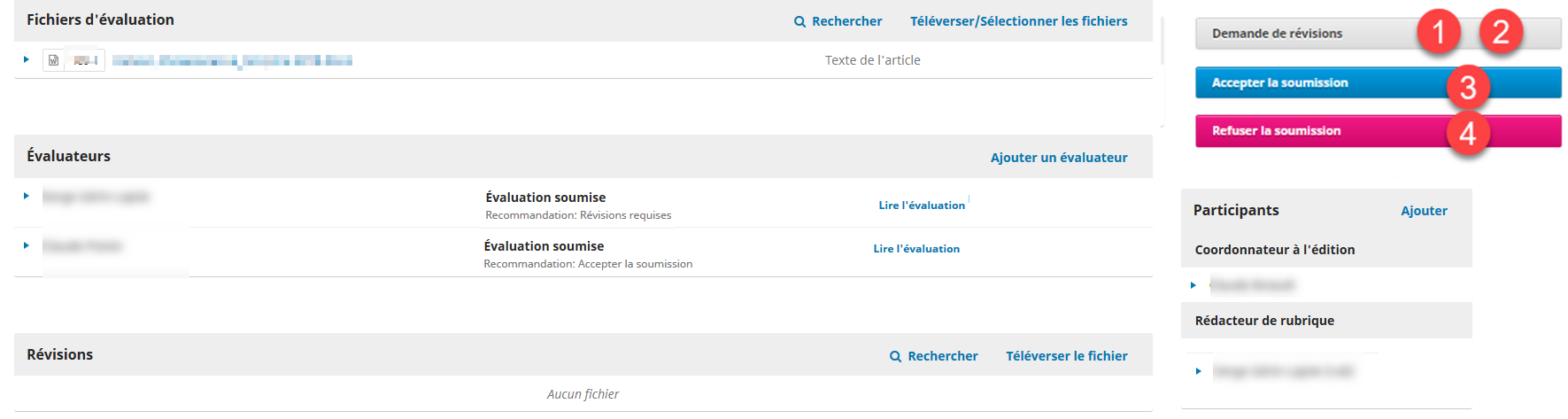
| Language : If possible, please ask your contact person in the language of the article submitted. |
||||
| To display the template in the interlocutor's language, simply change the language of your interface (top right corner). | 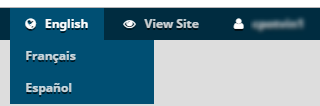 |
|||
(1) et (2) Request for revisions (modifications)
Click here if you accept the submission. In all cases, authors will have to make minor (1) ou major (2) modifications.
After clicking on the “request for revisions” option, the following options will appear:
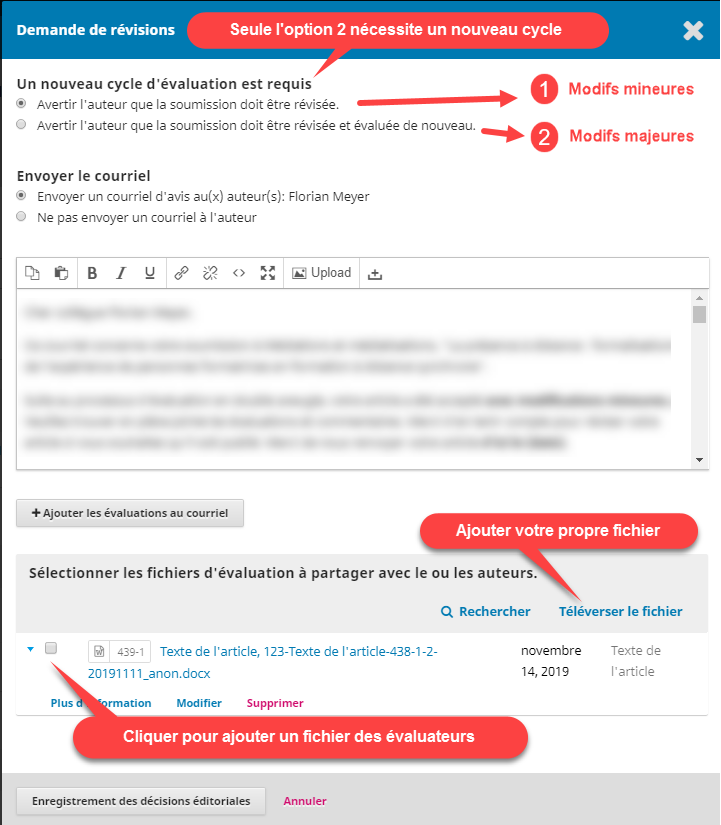
(1) Letting the author know that the submission needs revision (minor modifications)
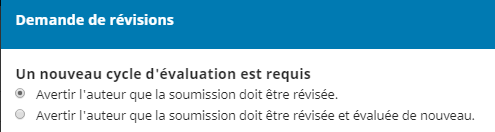
In spite of what the title say (“A new review roundis needed”), a new round is only really required for major modifications.
Example of minor modifications (1):
- author identification in the article (the first version being anonymous);
- Inclusion of references hidden during the first submission;
- Correction of mistakes, wording or other linguistic details.
- Incorrect use of the submission template
In the template of the message to the authors, indicate the expected date of response.
By clicking on the “Adding reviews to the email” option, you can add the reviewers’ comments as found in the evaluation grids.
|
Please proofread your e-mails carefully before sending them. We encourage you to be specific about the changes you wish to make. In particular, you should specify the expected return date (generally 2 weeks for minor revisions and 4 weeks for major revisions). |
||
If the reviewers have sent files, you simply have to select the boxes corresponding to the files to attach them to the email. Make sure that the files have been anonymized so as to preserve the reviewers’ identities. You can also attach your own comments file by selecting “Upload the file”..
The author needs to resubmit the revised version using the platform. Once this is done, you will receive a confirmation email from the system. The revised article will appear in the “Revisions” zone (a) as in the following figure (and possibly a message confirming that the resubmission is successful will appear in the “Review Discussions” zone) (b).

(2) ) Letting the author know that the submission must be revised and reviewed once more (Major modifications)
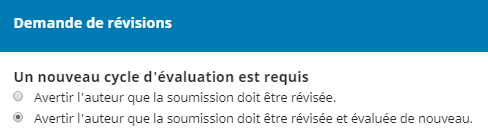
This option is to be used if major modifications are needed. This template being similar to Option (1), please refer to it for more details.
Please note that this 2nd review cycle requires the following:
- Designating at least one reviewer (generally the most demanding reviewer from round 1 if they agree; otherwise, the other reviewer);
- As in the first review round, possibility making minor modifications;
- Requires an extra 11 weeks:
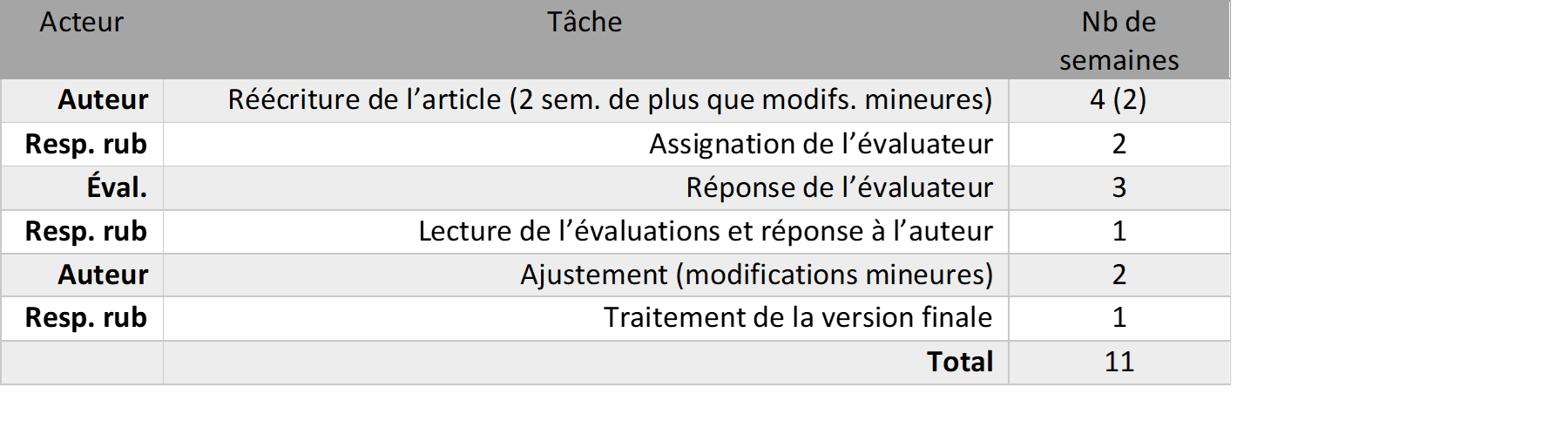
Once you have received the author’s resubmitted article, you will have to open a new review round (revision) using the top-head menu, as illustrated here (generally done by the edition coordinator):
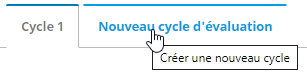
It will be necessary to reassign the modified article to the reviewer (you or the edition coordinators). After reading the review notice, you will have to notify the author of your decision. If other modifications need to be made, you can send in a request for minor modifications (Option 1). If everything seems right, you may move to Option 3 (Accept the submission).
(3) Accepting the submission (Send to Copyediting)
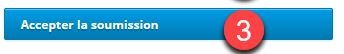
This option should be selected once the submission is accepted without further modification. Most of the time, this operation will be necessary if the requested minor modifications (Option 1) have been done by author. One click on the option opens a standard email template to the author which you can then edit.
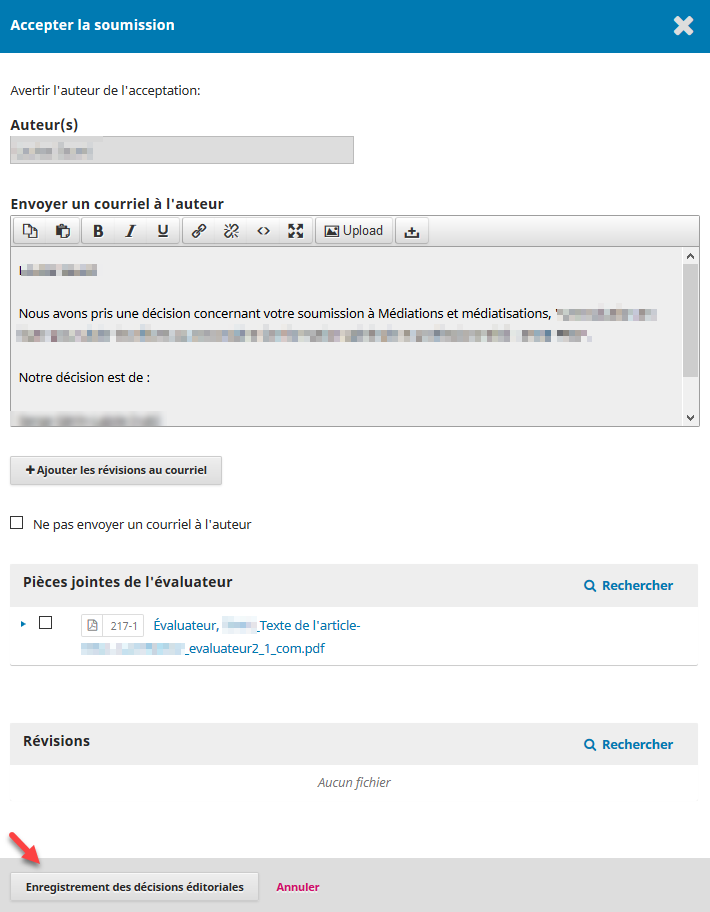
Once you have clicked on the “Editorial decisions registration”, the email is sent to the author, and the article moves on to the next step of the editing process which is the “Revision” step. This step essentially consists in carrying out the editorial revision (verification of missing elements, compliance with APA guidelines, copyright verification, tables and figures verification, compliance with the layout, linguistic revision, etc.). The last file version (indicated by the number that appears at the beginning) will be the file considered for the editorial revision.
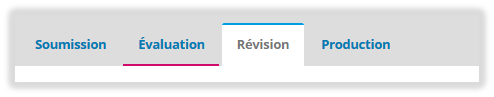
In your queue, the article status will change to the “Revision” step.
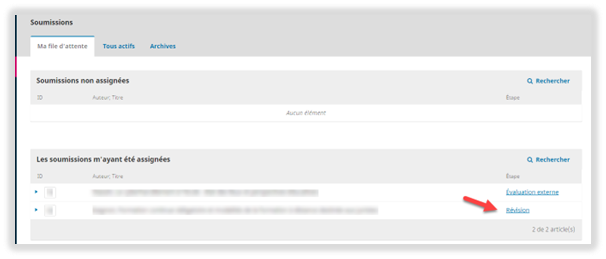

This option is to be used if the reviewers have not found the submission to be compliant. The email template is similar to the previous one. By clicking on the “Editorial decisions registration” option, a message is sent and the submission is archived.